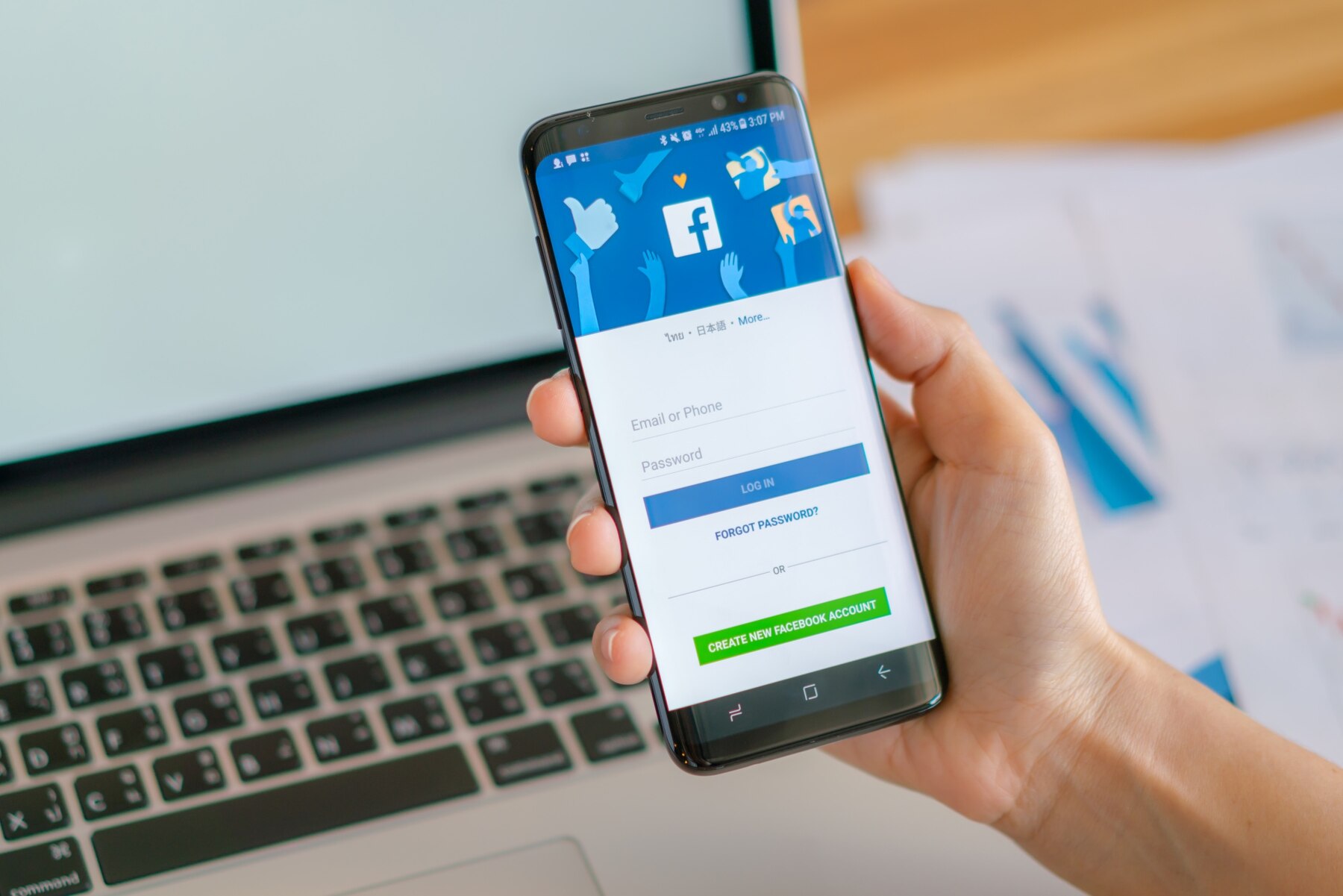Do you invest money in Meta ads or are you planning to do so?
The Facebook pixel is a fundamental tool for tracking and optimizing ads in order to send traffic to your online store, on platforms such as Facebook and Instagram.
That’s why, with the integration of the Meta pixel in your online store, you can access valuable data and improve your ad campaigns.
Don’t have your pixel yet? This Meta guide will help you create and configure it.
Installing the pixel step by step
- To get started, log in to your Neolo Shop and go to the Store Dashboard.
- Then, click on the Integrations section.
- Once there, choose the option Third-party codes.
- The next step is to search for Facebook Pixel manually and paste it below.
- To finish the process, simply press on the Save Changes.
That’s how simple it is to install the pixel in your Neolo Shop!