If you already have your online store up and running, it’s time to spread it through all the social channels you have at your disposal. One of them are the social networks.
Adding the link or URL of your store in your social profiles is something fundamental and very simple. It is something that will add you so that your followers can see what you sell and buy what they need.
To be able to add your online store to social networks, simply copy the link to your store and paste it into your social network profiles.
It will look like this:
At the end of your Instagram bio you have the link icon with the url of the store. In this case, has its own domain because it contracted the Neolo Shop Pro Plan.
So you can also do it on Facebook and on the social networks you want.
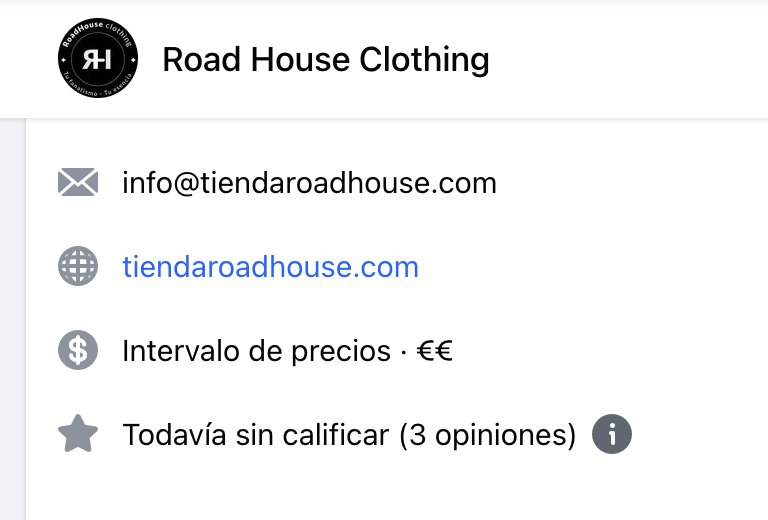
Tip to keep in mind: Remember that on social networks, especially WhatsApp, Facebook and Instagram you can place the link to your online store in stories or statuses. A good idea is to upload photos of your products with the direct link to buy them 📲 Try it!
If you have any questions, we are on WhatsApp waiting for your message.
